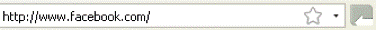Internet Security
Over the past few months we’ve been improving internet security and we’ll continue doing this. Whether you’re shopping online or making transactions, you’ll have peace of mind online with these new services:
- One Time Passcode (OTP): This gives you extra security when you make or amend payments by sending you a unique, one-off passcode to your mobile.
- Verified By Visa and Access Capitol Bank Secure: These will help protect your card when you shop online with participating stores.
- Trusteer Rapport: This free security software will help guard yourself against internet banking identify theft and fraud.
Rapport security software
We strongly recommend you download the free Rapport security software to strengthen your defences against internet banking identify theft and fraud.
How it Works
Rapport reinforces your online security by ‘locking down’ the connection between your computer, keyboard and Access Capitol Bank internet banking. This prevents your data from going to counterfeit sites, so you can rest assured that you’re the only one using your account.
When you use our internet banking, Rapport doesn’t replace your anti-virus and firewall software – it works alongside them to give you increased protection when you make transactions online.
Why choose Rapport?
- Safeguard your identity: Identity theft is one of the fastest-growing threats in the UK.
- Peace of mind: Rapport tells you that you really are connected to your bank and not a fraudulent website.
- Protect your passwords: Helps stop fraudsters accessing on your online banking details.
- Easy to use and install: It’s a simple and free download to each computer you use to bank online. Technical support is also available.
- Flexible: Once downloaded, you can set up the software to protect any website that uses private or personal data.
- Fast: Rapport is a small piece of software. It’s designed to let your computer work just as quickly as before.
- Specially configured for Access Capitol Bank: It’s ready to help protect your online banking with Access Capitol Bank.
- Well proven: Rapport was developed by the online security experts at Trusteer.
How to use
Once you’ve downloaded it, look out for the Rapport icon which appears next to your browser’s address bar.
If the icon is green, you’re protected and your information is safe:
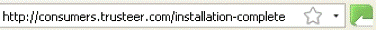
If the icon is grey, then Rapport isn’t safe-guarding your information: